Perceptive and Intuitive User Interfaces
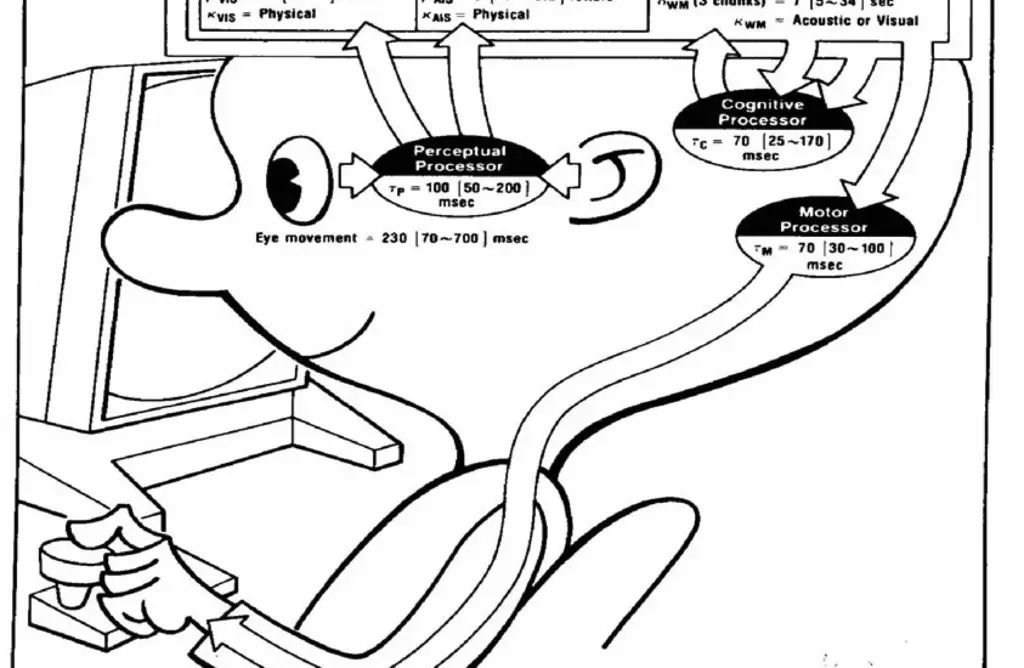
Perceptive and Intuitive User Interfaces
is a forward-thinking lecture aimed at expanding students’ understanding of human-computer interaction beyond traditional mouse and keyboard methods. The course explores more natural and immersive interaction techniques such as gesture recognition, speech interfaces, and brain-computer interfaces. By embracing these advanced modalities, students will gain the knowledge and skills necessary to develop innovative and user-friendly interfaces that are at the forefront of technology, preparing them for the challenges and opportunities in the evolving landscape of user experience design.
Topics Covered:
Communication and Cognition
- Hick’s Law: The time it takes to make a decision increases with the number and complexity of choices.
- Preattentive Perception: The ability to quickly and effortlessly detect certain visual properties in a scene before focusing attention.
- Law of Proximity: Elements that are close to each other tend to be perceived as a group.
- Miller’s Law (The Magical Number Seven, Plus or Minus Two): The average number of objects an individual can hold in working memory is about 7 ± 2.
- Multimodality: The use of multiple sensory modalities (e.g., visual, auditory, tactile) to communicate or interact with a system.
- Isometric and Isotonic Input Systems:
- Isometric: Input devices that measure force or pressure without movement (e.g., force-sensitive joystick).
- Isotonic: Input devices that measure displacement or movement (e.g., standard joystick or mouse).
- Human Cognitive Cycle: The repetitive sequence of perception, decision-making, and action that drives human interaction with the environment.
- Characteristics of Intelligent Applications: Features that define smart applications, including adaptability, learning capabilities, context-awareness, and the ability to provide personalized user experiences.
Interaction Design
-
Interaction Design and Its Disciplines: The study of designing interactive digital products, environments, systems, and services, encompassing multiple disciplines like UX design, UI design, and more.
-
Human-Computer Interaction (HCI): The study and practice of how people interact with computers and to design technologies that let humans interact with computers in novel ways.
-
OSIT Model: A framework for understanding and designing communication processes in interaction design (e.g., Observation, System, Interaction, Task).
-
Interaction Paradigms: Different models or approaches for designing interactions, such as direct manipulation, immersive environments, or multimodal interaction.
-
Fitt’s Law: A predictive model of human movement primarily used in HCI to estimate the time required to move to and select a target area.
-
Steering Law: A law that predicts the time required to navigate through a path of a certain width, applied in interface design for tasks like dragging or moving objects through confined spaces.
-
Mapping: The relationship between controls and their effects in the real world, crucial for intuitive interface design.
-
Explicit and Implicit Interaction:
- Explicit Interaction: Direct, intentional actions by the user to interact with a system (e.g., clicking a button).
- Implicit Interaction: Unconscious, automatic interactions based on user behavior or context (e.g., a system adapting to a user’s habits).
-
Affordances: The perceived and actual properties of an object that determine how it could possibly be used, essential for intuitive design.
-
Calm Computing: A design approach that aims to create technology that blends seamlessly into the user’s life, minimizing distractions and cognitive load.
3D Interaction
-
Historical Development: A look at the evolution of 3D interaction technologies, including key milestones such as:
- Theremin: One of the first electronic musical instruments, controlled without physical contact.
- BubbleS: An early interactive system that used 3D space for interaction.
- Oblong Industries: Known for their development of spatial operating environments.
- Nintendo Wii: Revolutionized gaming with motion-sensing technology.
- Microsoft Kinect: Advanced gesture recognition and full-body tracking for gaming and other applications.
-
Proxemics (Cultural Aspects): The study of personal space and how distance and spatial relationships influence interaction, including cultural variations in spatial behavior.
-
Audience Funnel: A model describing how a system determines which user in a group it should focus on, often based on proximity, gestures, or other cues.
-
Focus: The strategies and mechanisms by which a system decides whose input or actions to prioritize in a multi-user environment.
-
Depth Cameras: An overview of different depth-sensing technologies and how they function:
- Stereo Vision: Uses two cameras to calculate depth by comparing two images.
- Time of Flight: Measures the time it takes for light to travel to an object and back to determine distance.
- Triangulation: Uses angles and distance from a known baseline to calculate depth.
- Light Field Cameras: Capture light from multiple angles, allowing depth to be inferred from a single shot.
-
Classification: The process of categorizing data into predefined classes based on features.
-
Bayes’ Theorem: A mathematical formula used for calculating conditional probabilities, foundational in many classification algorithms.
-
Bayes Classifier: A probabilistic model that applies Bayes’ Theorem to classify data based on likelihood estimates.
-
Bayesian Estimator (Bayes Schätzer): A statistical method that estimates the probability of an event based on prior knowledge and observed data.
-
Particle Filter: A method used for estimating the state of a system that changes over time, often used in object tracking and robotics.
-
Dynamic Time Warping: An algorithm for measuring similarity between two temporal sequences, which may vary in speed, commonly used in speech recognition and gesture analysis.
-
Difference Images: Techniques that compare frames in a video sequence to detect motion or changes in the scene.
-
Blob Extraction: The process of identifying and isolating regions in an image that are distinct from the background, often used in object recognition and tracking.
Conversational Interfaces
-
Components of a Conversational User Interface (CUI):
- Speech Recognition: The process of converting spoken language into text.
- Dialog Systems: Systems designed to manage a conversation between a user and a computer, often involving understanding user intents and managing the flow of interaction.
- Speech Synthesis: The artificial production of human speech, converting text into spoken words.
-
Turing Test and Chinese Room:
- Turing Test: A test proposed by Alan Turing to determine whether a machine can exhibit intelligent behavior indistinguishable from that of a human.
- Chinese Room: A thought experiment by John Searle that argues against the notion that a computer running a program can have a “mind” or “understand” language, even if it appears to.
-
Formants: The resonant frequencies of the vocal tract that shape the sound of speech, critical for distinguishing between different vowels and speech sounds.
-
Pronunciation Dictionaries (Aussprachewörterbücher): Resources that provide the correct pronunciation of words, often used in speech recognition and synthesis systems.
-
N-grams: Sequences of ’n’ items from a given sample of text or speech, commonly used in language modeling and predictive text systems.
-
Intents: The purpose or goal behind a user’s input in a conversational interface, which the system must recognize to respond appropriately.
-
Word Error Rate (WER): A common metric used to evaluate the performance of speech recognition systems, calculated as the number of errors divided by the total number of words.
Evaluation of interactive Systems
-
Why Do We Evaluate?: Evaluation helps in assessing the effectiveness, usability, and overall impact of a system or interface. It ensures that the design meets user needs, identifies areas for improvement, and validates research hypotheses.
-
Lab Study vs. Field Study:
- Lab Study: Controlled environment experiments where variables can be carefully managed.
- Field Study: Real-world testing where the system is evaluated in the environment it will be used, providing more naturalistic data.
-
How to Formulate Research Questions (Wie Formuliert Man Eine Forschungsfrage): Research questions should be clear, focused, and answerable. They guide the evaluation process by defining what is to be investigated and the objectives of the study.
-
Evaluation Techniques: Various methods to assess systems, including usability testing, surveys, interviews, and A/B testing, each providing different insights into user experience and system performance.
-
Physiological Evaluation Techniques: Methods that measure physical responses to evaluate interactions, such as:
- Heart Rate: Monitored to assess stress or cognitive load.
- Eye Tracking: Used to study where and how users look at a screen, indicating areas of interest or difficulty.
-
Sample Size (Stichprobe): The number of participants in a study, which should be sufficient to provide reliable data and represent the target population.
-
Between-Group vs. Within-Group Design:
- Between-Group Design: Different groups of participants are exposed to different conditions.
- Within-Group Design: The same group of participants is exposed to all conditions, allowing for comparison within the same subjects.
-
Effect Size (Effektstärke): A measure of the strength of the relationship between variables, indicating the magnitude of an observed effect or difference.
-
Systematic Errors (Systematische Fehler): Biases or consistent inaccuracies in measurement that affect the validity of results.
-
Random Errors (Zufällige Fehler): Unpredictable variations in measurement that occur by chance and can affect the precision of results.
Physical Computing
-
Arduino Platform: An open-source electronics platform based on easy-to-use hardware and software, ideal for creating interactive projects. It allows users to read inputs (e.g., light on a sensor) and turn them into outputs (e.g., activating a motor).
-
Sensors: Devices that detect and measure physical properties (such as temperature, light, or motion) and convert them into signals that can be read by the Arduino.
-
Actuators: Components that take electrical signals from the Arduino and convert them into physical action, such as moving a motor, turning on a light, or creating sound.
-
Series and Parallel Circuits (Reihenschaltung, Parallelschaltung):
- Series Circuit (Reihenschaltung): A circuit in which components are connected end-to-end, so the current flows through each component sequentially.
- Parallel Circuit (Parallelschaltung): A circuit in which components are connected across common points, providing multiple paths for the current to flow.
-
Pulse Width Modulation (PWM): A technique used to control the amount of power delivered to electrical devices by varying the width of the pulses in a pulse train, commonly used to control motor speed and LED brightness.